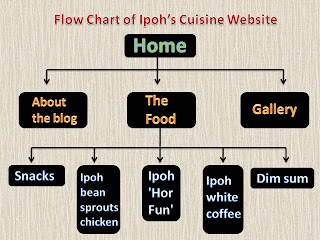The above flow chart is the whole idea for the website of my assignment 3, which is a group assignment
At the homepage, there will be 3 links available to click in
'About the blog', 'The Food' and 'Gallery'
The objective of doing the website will be stated under 'About the blog'
And information of the group members doing this assignment will also be listed inside
Under 'The Food', 5 links are available to click in
Each link represents 5 different types of Ipoh's cuisine
'Snacks', 'Ipoh bean sprouts chicken', Ipoh 'Hor Fun', Ipoh White Coffee and 'Dim sum'
For the part 'Gallery', we will upload images of the food we have selected to let people know more about the particular food
Each member will come out with their individual flow chart which is more detailed under the
part she is in charging
part she is in charging

This flow chart is for my individual page, which is about snacks in Ipoh
I have picked the top 3 snacks which are highly recommended for tourists to try out when they visit Ipoh
Hiong Piah, Tau Fu Fah and Kaya Puff
I will briefly talk about the summary, history and the making process of the snack under 'introduction' partAs for recommendation, I will select one retail and provide information such as the contact number of the retail and where is it located
Due to one of our group member has withdrawn from this subject, therefore me as the leader of the group will take over the part she was incharging, which is Ipoh White Coffee
Below is the flow chart for the extra part I am incharging
Same as for the snacks, I will provide information about Ipoh White Coffee and recommend the places to try the famous Ipoh White Coffee